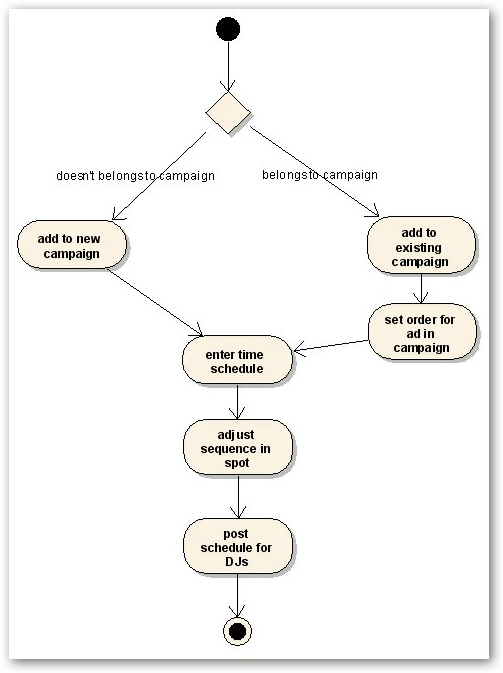
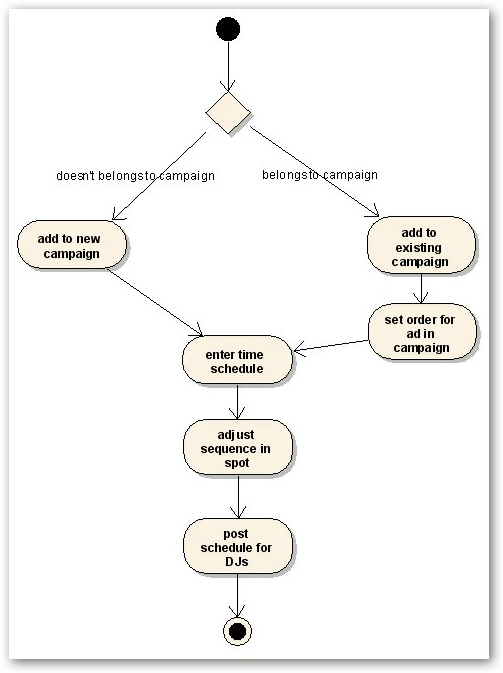
Add to existing campaign
If this ad belongs to a campaign, we locate the campaign document and attach it to it.
Add a new campaign
If the ad is new and doesn't belong to a campaign, we can create a campaign document and attach this ad to it.
We give the new campaign a default unique name.
Since this is the only ad in the campaign it will be assigned a default sequence of 1. This means that the ad will be the first in the campaign (and only).
Adjust sequence in spot
Once we have assigned the ad to a spot, we need to figure out when will this ad be played, in what sequence, in the spot it belongs, in case we have more than one ad in the spot. If this is the only ad in the spot then it will be played first.
Enter time for ad
We enter the time schedule by filling in a spot day/time grid on a paper with the number or name assigned to the ad.
The grid represents spots distributed throughout the day. Ads fall into boxes in this grid. Zero or more ads can fall in a single box/spot.
Copyright � 2011, Emile Bassil
Created with the Freeware Edition of HelpNDoc: Free help authoring environment