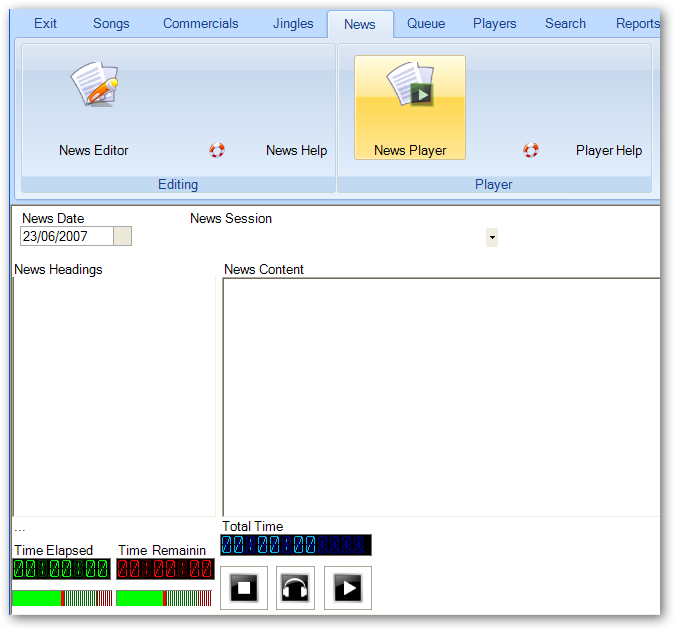
Select the news session date and then select the news session from the drop down list.
Selecting a news session from the list will populate the news headings tree. Expand the root node and select the top stories heading. The top stories should be displayed in the News Content.
Note: You can expand the news viewer by clicking on the maximize button on the caption next to the pin down button.
As you can see, the news content has an audio clip button. If you click on the button, the audio clip will be loaded into the player, unless you have the set it to playback as soon as you click on it from the application configuration section.
