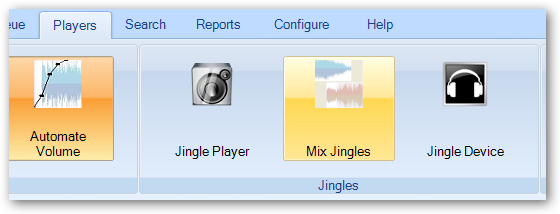Playback
Playing Back Defined Jingles
Playing back jingles is a very interesting and amusing process.
Click on the button with your mouse to start the playback of the jingle.
The jingle should start to play and you'll be able to hear it coming out of the remote player.
You can observe and follow up on playback progress by monitoring the counters:

For details on how to setup jingles, read the Jingle - Setting section.
Alternatively you can initiate a jingle playback by pressing on the keyboard button associated with the jingle button (e.g. A or B or C).
Assuming you have defined several jingles as in our example below, let's observe what happens when we click on a jingle that has time restrictions and those restrictions are violated.

We will click on the Morning button at some time in the afternoon and an informational message box will pop up.

Jingles can be played in multiples. They can either overlap or cut one another. This can be controlled from the toolbar.
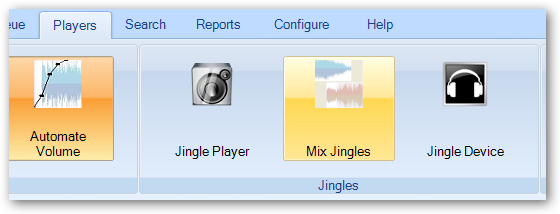
The depressed button to the left is the overlapping button. Clicking on two buttons in sequence will overlap the playback of the jingles.
The one to the right is the button that stops the currently palying jingle and plays the one that you are clicking on.
Further, jingles can be played on either of the two audio devices that can be setup (Main and PFL), also controlled from the toolbar.

The first button, when clicked, will playback jingles to the first device where the second button will play the jingles to the second audio device.
You should use the Escape button on your keyboard to stop the playback of jingles.
The escape button can be used with the shift key to reverse stop currently playing jingles when more than one jingle is being played; used in conjunction with the mix toolbar button in pressed state.
To give you an example, click on the first jingle button to start playing and then click on the second jingle button to overlap playing (you should have the jingle mix button in pressed state). If you use the escape button, the jingle button which you clicked first will stop playing. Pressing the escape button again will stop the second jingle button being played.
Try the example of playing two overlapped jingles above, but this time press the escape button while holding the shift key. This will stop the second played jingle first and pressing escape a second time will stop the first jingle playing.
Browsing through the Jingle Tabs
Besides using the mouse or touch screen to highlight a tab, you can use the keyboard shortcuts:
To move forwards between tabs: ctrl+tab
To move backwards between tabs: ctrl+shift+tab
Copyright � 2011, Emile Bassil
Created with the Freeware Edition of HelpNDoc: Full featured multi-format Help generator