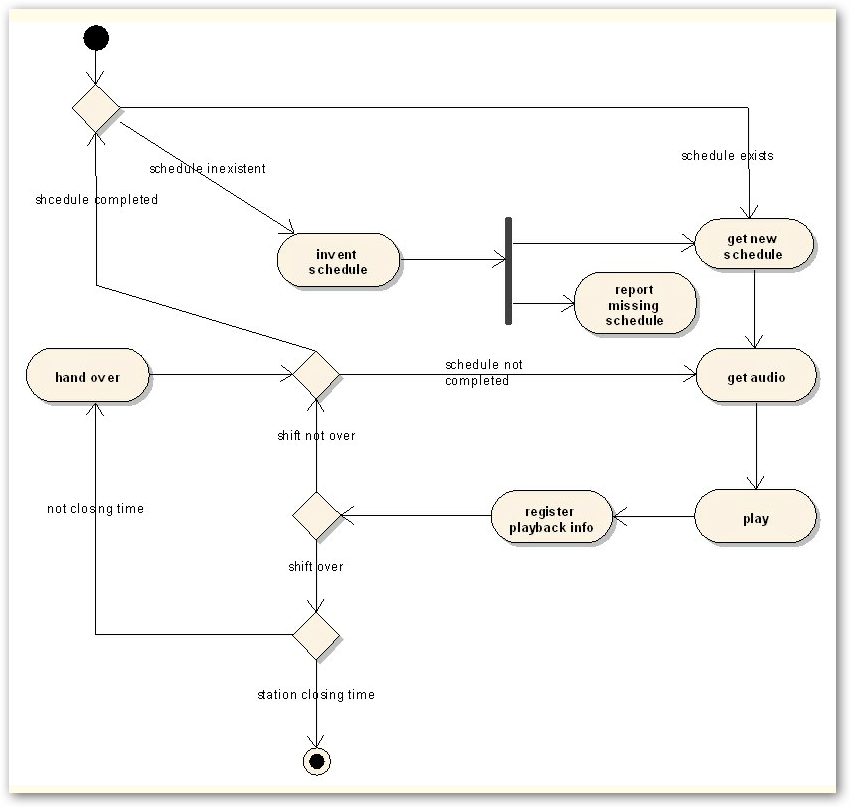
This process is executed by an employee. Normally it is performed by the audio engineer (DJ), or the broadcaster.
Playback can be either automated (Broadcast Power) or assisted (an engineer).
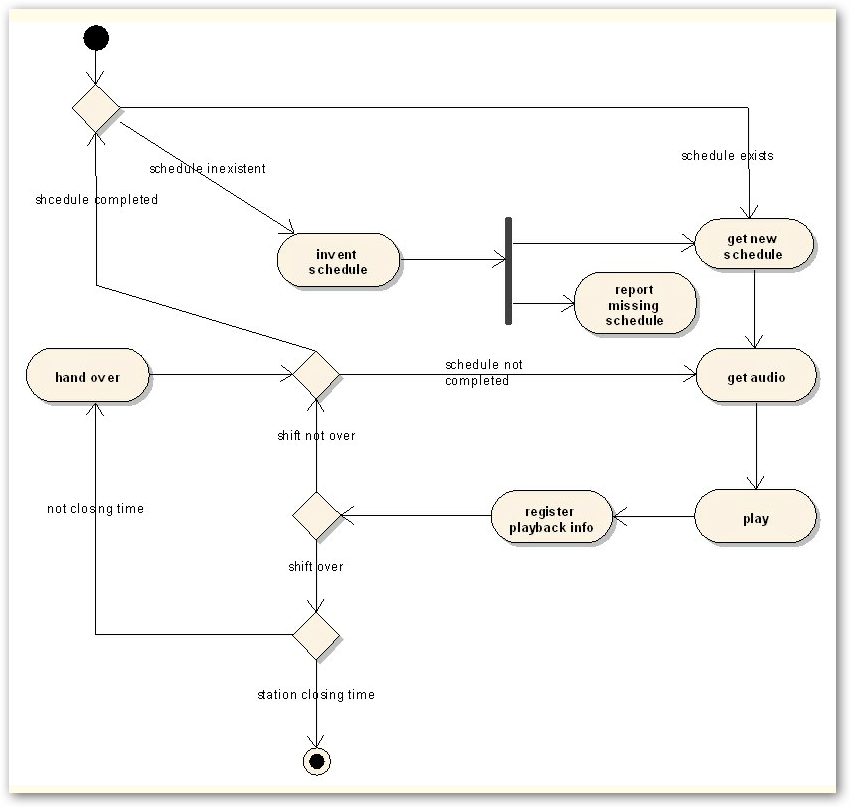
Get audio
We check the schedule to find out what audio are we going to air, based on the time at which we are checking. We get the audio from the media (remember we have it digitized). If it is digitized then we get it by filename. If it is not digitized then we fetch it from our archive based on its location property.
The audio here can be any of the programs that we schedule. In other words, it can be an ad spot, an audio, news, live coverage, or talk shows.
Get new schedule
The audio playback process starts off with a program schedule. A program schedule for a day includes the times at which certain programs have to be aired (played on air). The sound engineer uses this information for selecting the audio files for playback.
Although we are talking about program playback, we are concerned with audio programs at radio stations and this is why we can use the words�program and audio interchangeably in that context.
It is worth noting that for other types of broadcast stations (like TV - audio + video), the process is very similar to this one except for the media type played back.
Invent schedule
If a schedule does not exist, the employee creates a fictitious schedule but does not leave the air without audio playback at any time.
Play
Start playing the audio file. If it is digitized then we play it from the computer, otherwise we use the proper device to play it back.
Register playback info
The employee registers the date and time the scheduled program was played, along with his name. This information will be used in reporting and when scheduling new programs.
Report missing schedules
After detecting a missing schedule, the employee should report the missing schedule to the station manager or his supervisor or manager.
Copyright � 2011, Emile Bassil
Created with the Freeware Edition of HelpNDoc: Easily create Web Help sites