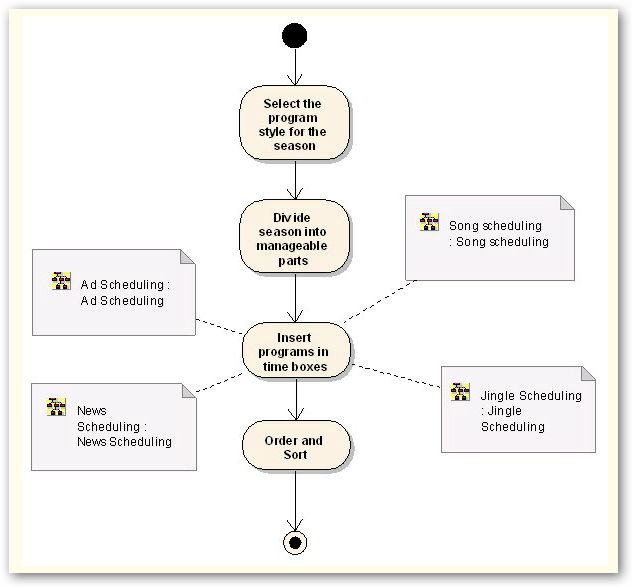
We normally schedule all programs the same way, except for the ads or commercials. As�ads are a radio station's main source of income (applies to�commercial stations), then we need to treat them a bit differently.
The program schedule starts with a grid.
A grid will contain one or more schedules. Grids span a long time period, usually no less than 3 months.
Schedules will in turn contain a list of programs. Schedules span a short time period, typically one day.
Programs are usually 1 to 4 hours in duration, typically 1 hour. Programs will contain a list of program elements. This is your play list.
Scheduling songs, external audio, or live shows, differs to scheduling commercials.
The scheduler is designed for defining program schedules but not to schedule commercials. There is a special module for commercial scheduling.
If the program is an ad, we need to refer to the ad scheduling process.
Songs, live coverage and news are scheduled as play lists.
In Broadcast Power, a play list is simply a list of program elements assigned to a program which is assigned to a schedule with is assigned to a grid.
You may be asking, why do we need so many levels of scheduling to create a simple play list. With such a hierarchical structure, you can easily copy a grid which will copy all schedules, programs, and program elements for you. So in other words, with a simple copy/paste operation, you replicated 3 months worth of programming, which you can then modify for the new period. Copy/paste also works for Schedules or Programs.
Availability of the digital audio, as a file accessible to Broadcast Power, in mp3 compressed format or other supported formats, is necessary for playback. If the audio is not available, Broadcast Power will not be able to play it back.
On the scheduling form we have predefined schedules for fixed programs. For example, ads are played at specific intervals throughout the day. Although this is not necessary, it is mostly the case.
For legibility, we specify a description to the program at a scheduled time rather than the details of the program. The important thing is to be able to distinguish the program from its identifier (description in our case). Once identified, further info can be obtained on the details of the program.
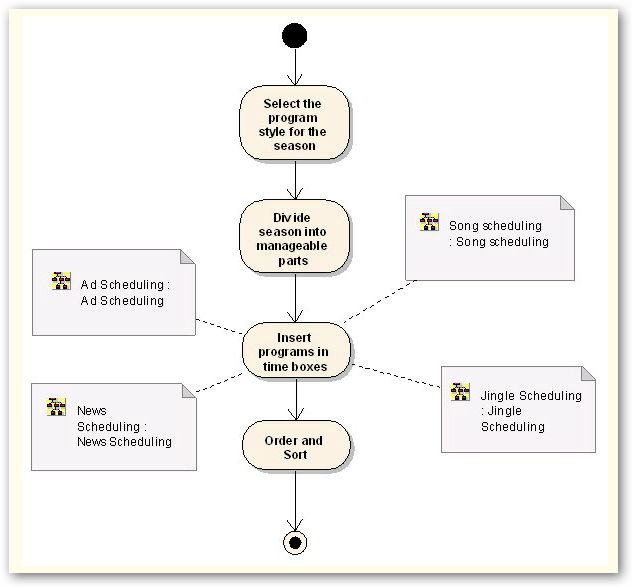
Divide the season into manageable parts
Usually we divide the season on a daily basis (day by day). For every day we set a defined schedule of audio programs (songs, jingles, ads, ...).
Please note that although songs, jingles and ads are audio in nature, they are very different in their properties and how we treat them from the perspective of a radio station (see other sections for more info).
Based on the above, we identify a set of programs by date (year, month, day). Further programs are identified by their individuality (name, what they contain, how many minutes they span, whether or not they are interrupted by other programs, etc...).
Insert programs in time boxes
We insert the selected programs, after dividing them into manageable parts, into time boxes representing a�time from and time to.
Programs are owned by an engineer, DJ, broadcaster, manager or a group of those resources. The people assigned for a program are responsible for the quality of the program. Program rating is what we use to measure the quality of a program.
Programs have names and may contain other programs. For example, a talk show might contain ads, or station ads (station jingles / IDs), or program jingles, ...
Empty programs are possibly thus leaving a DJ with the possibility of having their own live unidentified program which should be inline with the set of rules the station decides on. Let us call these set of rules, programming rules.
Programs can be Live Coverage, News, Talk Shows, ... All programs are handled the same way as songs and jingles. The only difference is that programs that are long can be interrupted by other programs. For example, a live show that takes 3 hours can be interrupted by ads, news, songs, jingles, or all of the forementioned programs at any time. Resumption of the program will take place afterwards. More than one level of interruption is allowed within a program. For example, say we have a talk show and we interrupt it to play the news. During the news, we interrupt the news to play ads. So on so forth until the program ends.
Order and Sort
Shuffle the programs to fit the needs such as no time exists without a program, matching programs in sequence and order. We try not to repeat different programs and diversify as much as possible.
For songs, which are considered a program, we name a collection of songs as a program and thus try not to have two song programs in sequence that have the same style of music or genre. Further, within a song program we try to diversify and not play successive songs by males singers or same artists, ... It all depends on the set of rules for scheduling songs.
Select the program style for the season
For a given period of the year (season), we need to select a programming style. Say during the summer we pump up the beat and play summer songs. During winter, we play classical songs and oldies as well as schedule talk shows.
The selection of programs is what distinguishes one radio station from another and is directly based on user ratings and radio station target listeners.
This was an overview of the basis of program scheduling in Broadcast Power . Subsequent articles in this section will cover the how-to of applying these concepts in Broadcast Power.
Copyright � 2011, Emile Bassil
Created with the Freeware Edition of HelpNDoc: Free HTML Help documentation generator