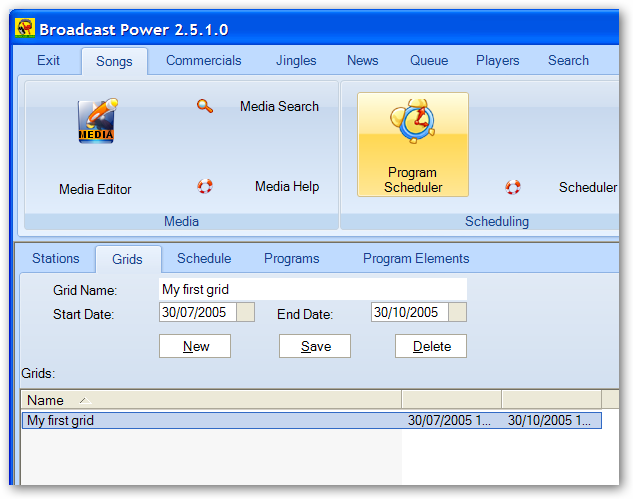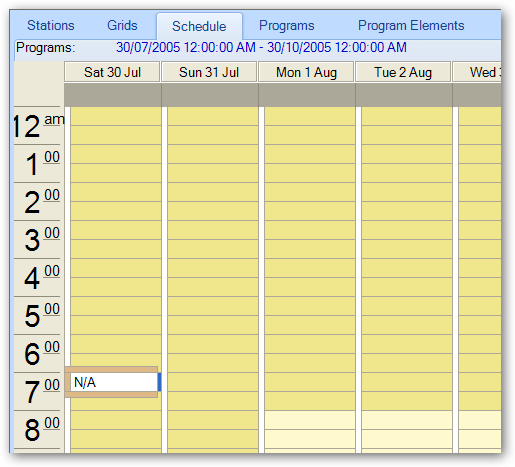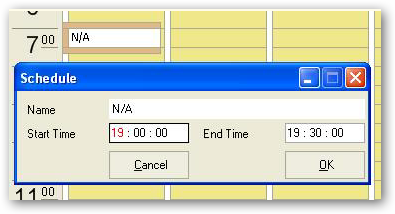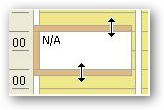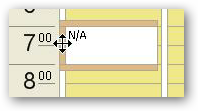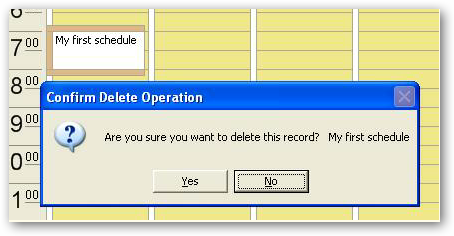Schedule
Schedules are a sub division of a Grid. To start working with schedules for any particular grid, highlight the grid from the Grid Editor, Grids tab, then select the Schedule tab.
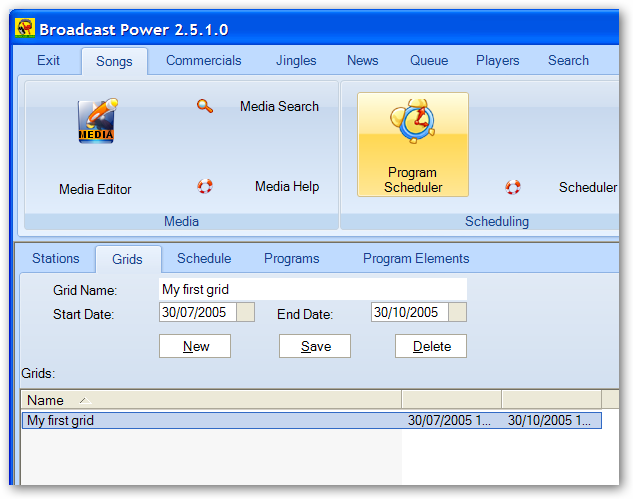
Create a new Schedule
With the�Schedule tab selected, click anywhere within the calendar control and then press on the Home key. The Home key will bring today's time into view on the calendar control.
Highlight a time on the calendar control and double click to create a new schedule.
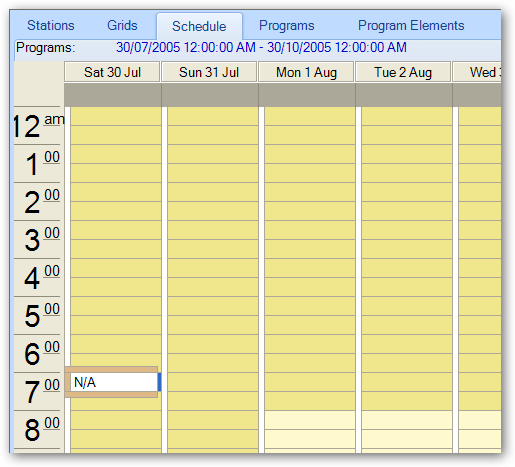
Modify Schedule properties
You can utilize different methods to modify the properties of created schedules.
Modify by double clicking on the schedule
You can modify a schedule by double clicking on it.
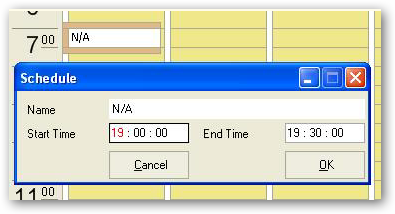
Modify schedule start and end time by dragging upper or lower edges
You can modify the start and end time of a schedule by dragging its upper or lower edge.
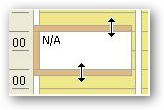
Modify schedule start and end date or time by dragging left edge
Dragging a schedule by its left edge allows you to move it from one day to another or from one start time to another.
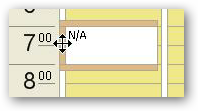
After creating your schedules, you can start populating them with programs.
Deleting a Schedule
To delete a schedule, highlight and then click on the Delete key on your keyboard.
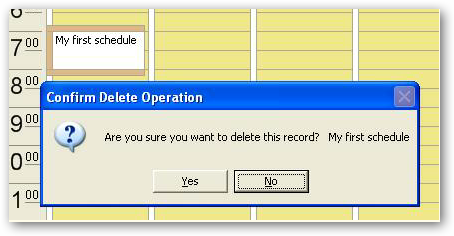
Copying, Pasting and Generating Commercial Spots
See Programs - Grid
Copyright � 2011, Emile Bassil
Created with the Freeware Edition of HelpNDoc: Free Web Help generator