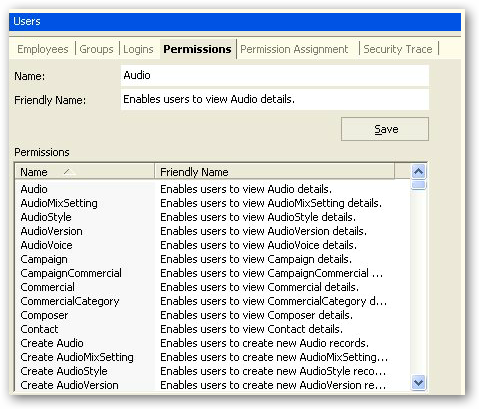
To start assigning permissions to groups or users, select the Permission Assignment tab.
Securing functionality access is quite simple.
Broadcast Power comes with a list of approximately 270 operations that can be secured. Future versions of the product will add more to the list as we add functionality to the application.
By default new users don't have access to any of the abovementioned operations. To grant them access, you can either assign them to a group or you can grant access to any of the 270 operations, one by one.
To make life easier, Broadcast Power comes configured with two different groups:
• Administrators
• DJs
Administrators have full access to the program.
DJs on the other hand have only read access to the majority of tables. To allow them to modify data, you will have to grant the DJs group access to the write operation for the business functional area you want.
Permissions
Selecting the Permissions tab, a sub tab of the Users tab, you can see a list of Permissions which you can select and change the friendly name to your liking.
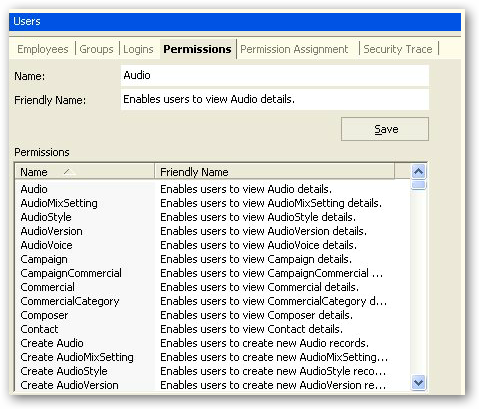
To start assigning permissions to groups or users, select the Permission Assignment tab.
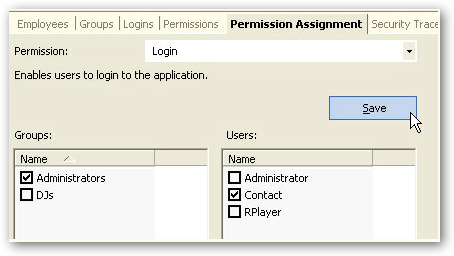
You assign access rights by first selecting the permission from the drop down box, then you have to check or tick the boxes for either the groups or users to enable that permission for the ticked group or user. When done selecting the groups and users to which you want to grant access to the selected permission, click on the Save button.
Note: Remember to Save your work after before moving on to another permission or before selecting another permission from the drop down box.
Broadcast Power also comes with a second permission assignment module which allows you to set permissions by group.
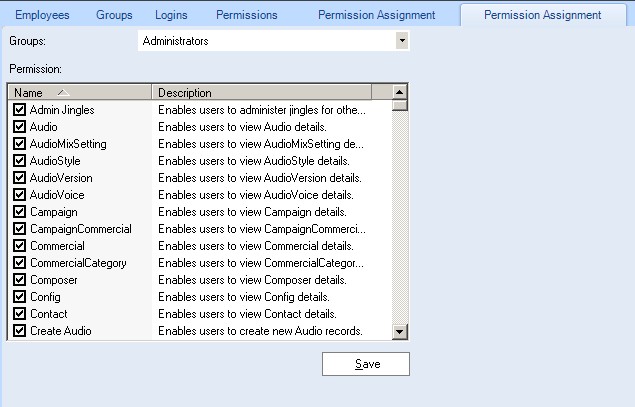
Copyright � 2011, Emile Bassil
Created with the Freeware Edition of HelpNDoc: Free help authoring environment