
There are settings which affect how the system behaves.
Some of those settings require a system restart while others take effect immediately.
Click on the Tools menu then click on the Settings button.

The settings / configuration page should show.

Configurations are listed by category or type.
AUDIO_DEVICES
The first in the list is the AUDIO_DEVICES category.
On this page, you can configure and set the audio device to use for each player.
-1 is the default player for the system.
When you click on the button for a player BP2X will list all available audio devices for you to choose from.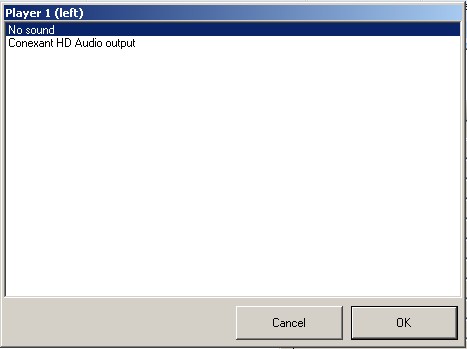
Choose a device from the list and click OK to select it.
You will have to restart the application, and especially RemotePlayerHost, if you make changes to any of these settings.
AUDIO_EDITOR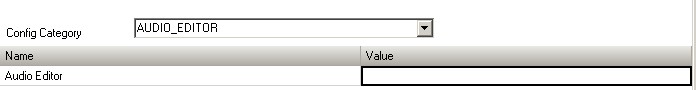
The default value of the audio editor is empty.
Here you should define the full path of an audio editor to use for editing audio files.
We recommend a free tool called wavosaur. Other tools or audio editors will work, as long as they can accept an audio filename as a parameter.
COMMERCIALS
Separate commercials from like categories, when true, will check when saving commercials if two subsequent commercials have the same category. If so, it will try to reshuffle commercials to separate them. If not enough commercials are available in a spot to reshuffle, they will be kept in same sequence.
Auto-include break in / out, when true, will choose a break in or out commercial at random from a list matching the commercial category specified in the fields Break in commercial category or Break out commercial category.
Time to next commercial auto-retrieve (sec), is the number of seconds, before which a commercial spot is due, to wait before popping up a reminder box when the application is running in assisted mode. The default is 30, which means that before a commercial spot is due for playback, a dialog box will pop up to remind the DJ that commercials are due in 30 seconds. The dialog box will disappear as soon as the DJ plays the spot.
Fill commercial spots to spot duration?, when true, will fill a commercial spot with a "Filler" media. For example, if a commercial spot is 3 minutes, but you have only 2 minutes worth of commercials, scheduled, and this value is true, the system will automatically insert a filler for 1 minute to close off the spot at 3 minutes exactly.
DSP_COMPRESSOR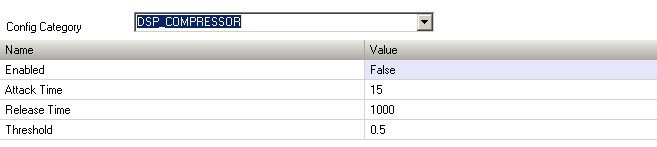
You can configure a DSP compressor to be used by BP2X. This is a software compressor.
You will have to restart the application if these settings are changed.
DSP_DAMP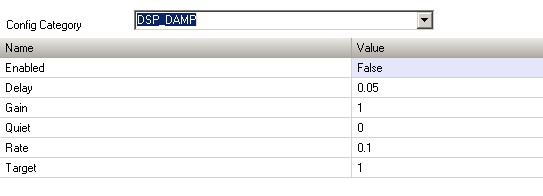
BP2X comes equipped with a digital amplifier. This is a software amplifier.
You will have to restart the application if these settings are changed.
JINGLE_PLAYER
Reduce Volume By Percent will reduce the main player volume by % value when a jingle is being played.
You will have to restart the application if these settings are changed.
NEWS_PLAYER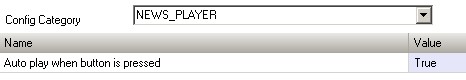
The news player can play embedded clips when you press on them (double click), if this setting is true. Otherwise, it will load the news clip in the news player when you double click on it, but won't start playing it until you press the play button.
You may have to restart the application if these settings are changed.
QUEUE PLAYER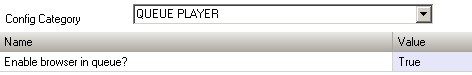
To observe the effect of this change, you will have to restart the client WINUI.
REMOTE PLAYER
Depending on the speed of your network, you can increase or decrease the UI update speed by changing this value.
SCHEDULER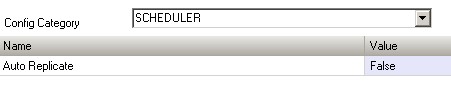
This function is not yet available.
Copyright � 2011, Emile Bassil
Created with the Freeware Edition of HelpNDoc: Free PDF documentation generator