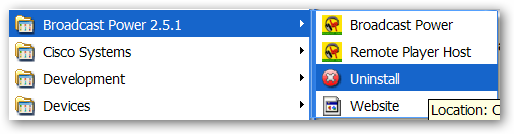
The setup wizard used to install Broadcast Power creates an uninstall program BP2x_Uninstall.exe.
To uninstall or remote Broadcast Power from your machine, run BP2x_Uninstall.exe
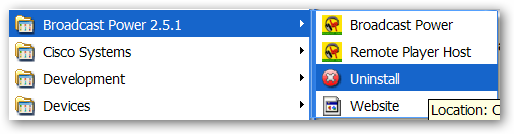
To start uninstalling, you should confirm by clicking Yes.
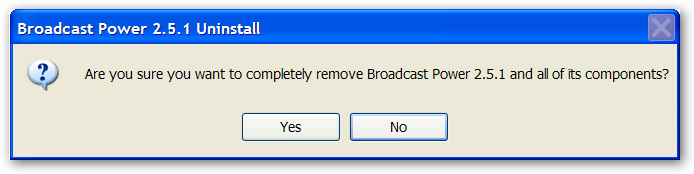
Alternatively, you may wish to unistall Broadcast Power using the Add or Remote Programs control panel applet.
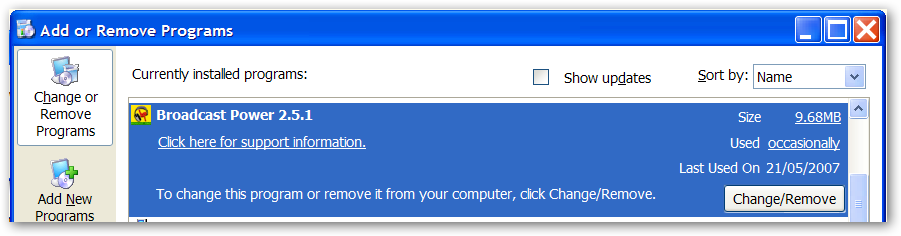
Removing Broadcast Power by uninstalling may not remove the Broadcast Power directory in the Program Files folder. Most commonly, this can occur because of log files being added during or after the install. You may choose to delete Broadcast Power's directory manually after unisntalling to clean up the program files folder.
��
Copyright � 2011, Emile Bassil
Created with the Freeware Edition of HelpNDoc: Easily create CHM Help documents