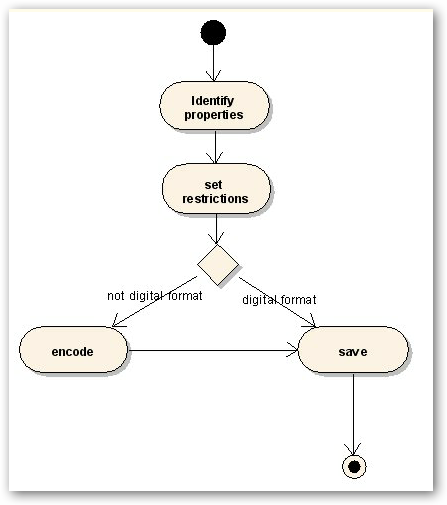
To work with audio files, we have to first introduce them to the system.
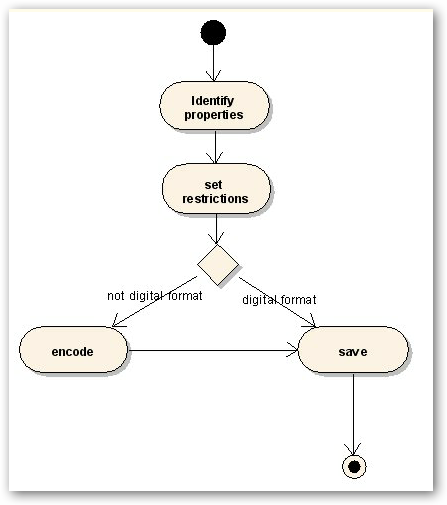
Encode
If the audio or song is not in digital format, then we convert it to digital format. Almost all radio stations use digital format for preservation of quality and authenticity of playback. Analog audio normally loses quality if recorded on tapes with time whereas digital retains this quality even when used often (unless you scratch the disk). Besides, it is easier to make copies of digital music for backup purposes.
Identify audio properties
Before saving the song into our system, we first identify it's properties. The properties we are interested include:
• name
• album (name of the album if it exists)
• duration
• performer (one or more person or a band's name)
• producer
• composer
• distributor
• production house
• lyricist
• version (remake/remix)
• voice (male/female/group/duo)
• date of production
• location in our stock
• serial number
• track number
• style (Styles are groupings of songs by the type of music and the way of singing. If it falls between two styles then we give it 2 styles)
• theme (Christmas, birthday, political, ...)
• language
• entry points (points at which we can start playing back the song. can be one or more. usually not more than 3)
• mix in points (points that sound good for starting the mix of two songs at)
• mix out points (points at which we can exit the song in a mix)
• mix over duration (the normal mix out duration relative to each mix out point)
• fade in duration
• fade out duration
• mix with fade (is it better to mix this song with fade or not)
• BPM (beats per minute)
• media type (CD/LP/cassette/ tape/wav/mp3/...)
• new tag (is this a new release or an old song. by old I mean a song that is not recent, or has been released more than a month or two ago)
• exclusive tag (is this song to be played exclusively by our station)
• Intro (the point at which the singer starts singing. the duration from 0 sec to the singing point is called an intro. We usually use intros to talk over them used as background music)
• ending type (The ending type specifies how the song closes. Most songs end by a cut or a fade)
• notes or remarks
Set restrictions
We normally have two types of restrictions applicable to audio files:
• allowed playtime / restrictions for playback (times during the day/week/month/year at which the audio is allowed to be played.)
• access rights (what groups from the station are allowed to play this audio)
This process is similar to identifying the audio properties. The only difference is that it deals with security and accessibility of audio material by personnel.
Broadcast Power restrictions are limited to playback time restrictions.
Copyright � 2011, Emile Bassil
Created with the Freeware Edition of HelpNDoc: Free HTML Help documentation generator